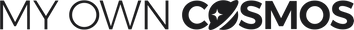Compact Wireless Mechanical Keyboard with Dual Mode for PC PS4 Xbox iPhone iPad
5.0 / 5.0
(86) 86 total reviews
- Regular price
-
$140.00 - Sale price
-
$140.00
Get Your Type Game On Point with Our Wireless Mechanical Keyboard!
Dual Mode Hot-Swappable:
Seamlessly switch between wired and wireless modes with the dual mode hot-swappable feature, providing flexibility and convenience for all your typing needs.

68-Key Red Switch:
Experience a tactile and responsive typing experience with our 68-key layout and red switches, offering the perfect balance between functionality and compact design.
Bluetooth Wireless:
Enjoy a clutter-free workspace and increased mobility by connecting to your device wirelessly via Bluetooth.

Smart Power Saving:
With a power-saving design, the keyboard can last up to 6 months on just two AAA batteries (not included). It automatically enters standby mode after 30 minutes of inactivity to conserve battery life. Simply press any key to wake it up.

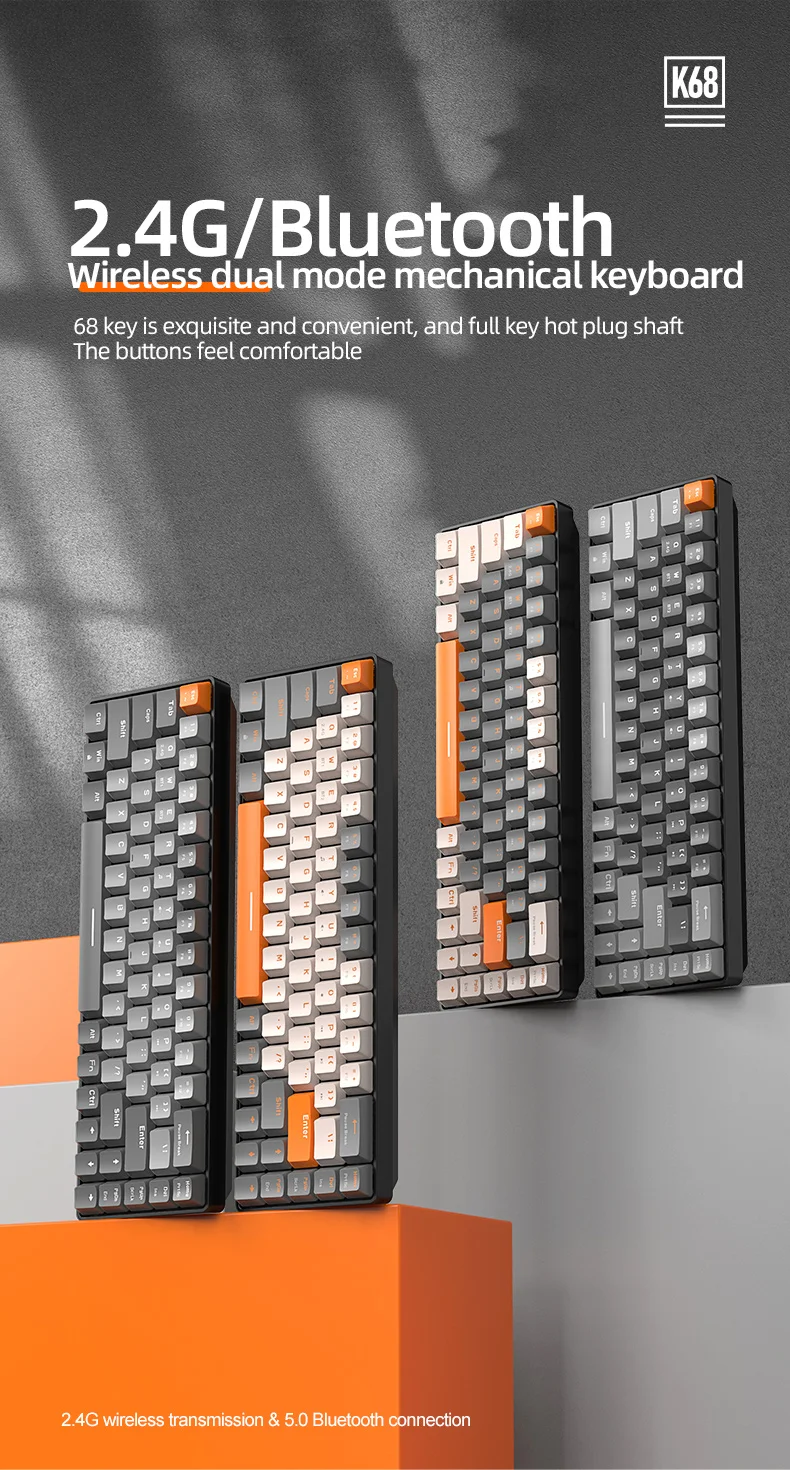
60% Compact Design:
This K68 mini 60% gaming keyboard features an ultra-compact layout with 68 keys, including independent arrow keys, making it ideal for gamers and typists alike. The ergonomic design ensures comfort even during long-term use, giving more space to your desktop.
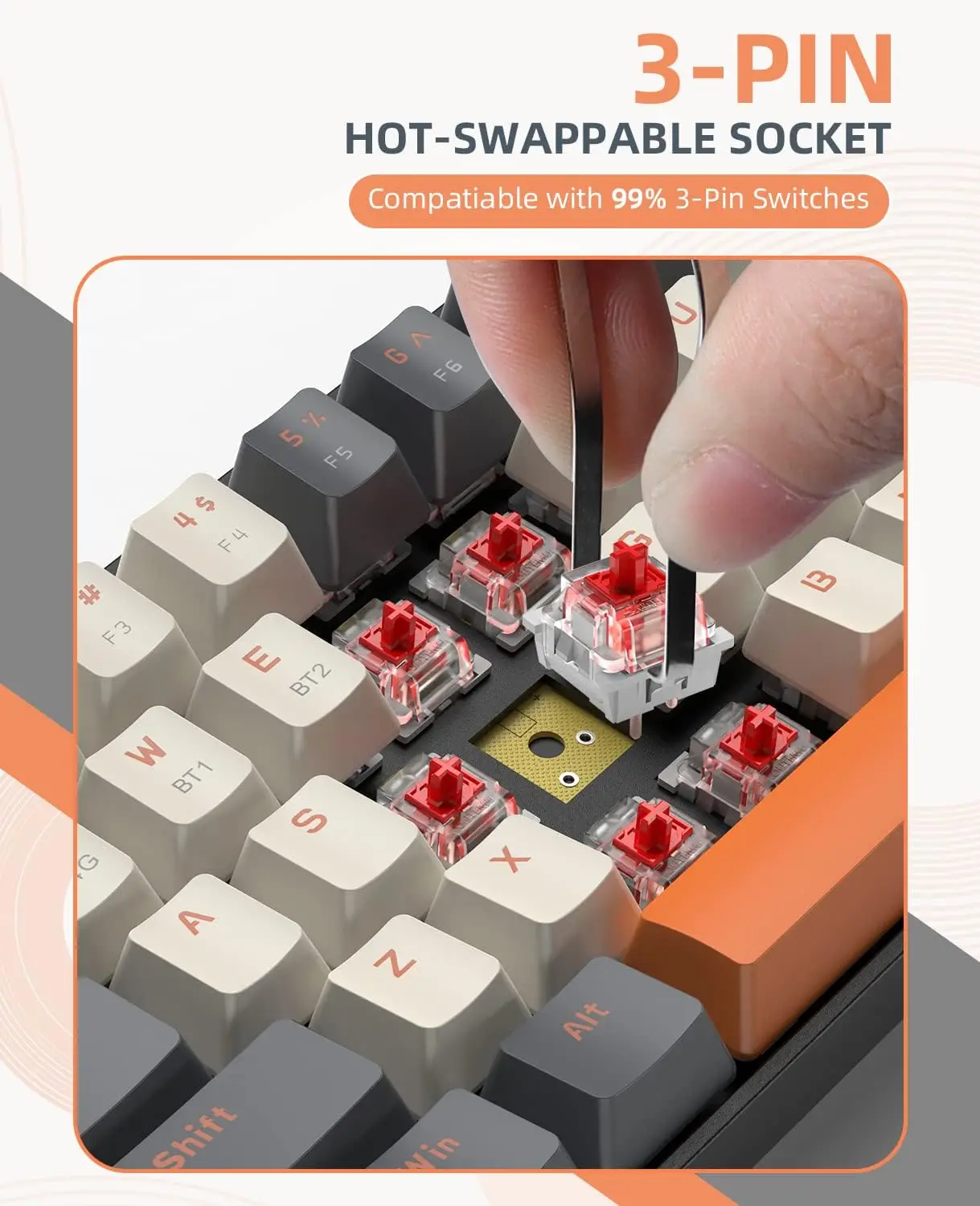
Hot-Swap Switch:
The hot-swappable PCB is compatible with all 3-pin switches, allowing you to easily replace mechanical switches and customize your keyboard. The tactile blue switches are perfect for typing and office use, enduring over 60 million clicks.

No Backlight But Not Dull:
Despite lacking backlighting, this keyboard isn't dull. Its smart power-saving feature and double-shot injection molded keycaps ensure durability and longevity. The OEM contour keycaps provide an ergonomic typing experience, perfect for low-light conditions.

Multi-Device, Multi-OS Compatibility:
Compatible with Windows, macOS, iOS, and Android, this keyboard works seamlessly with laptops, mobiles, and tablets. With a range of up to 33 feet/10 meters, it’s perfect for business and travel. Equipped with multimedia shortcuts, it simplifies operation and improves work efficiency.
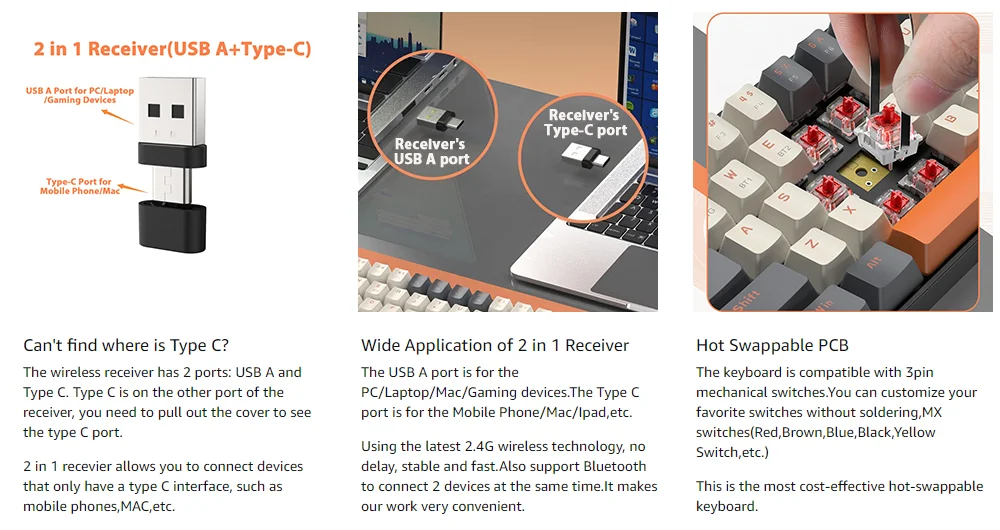
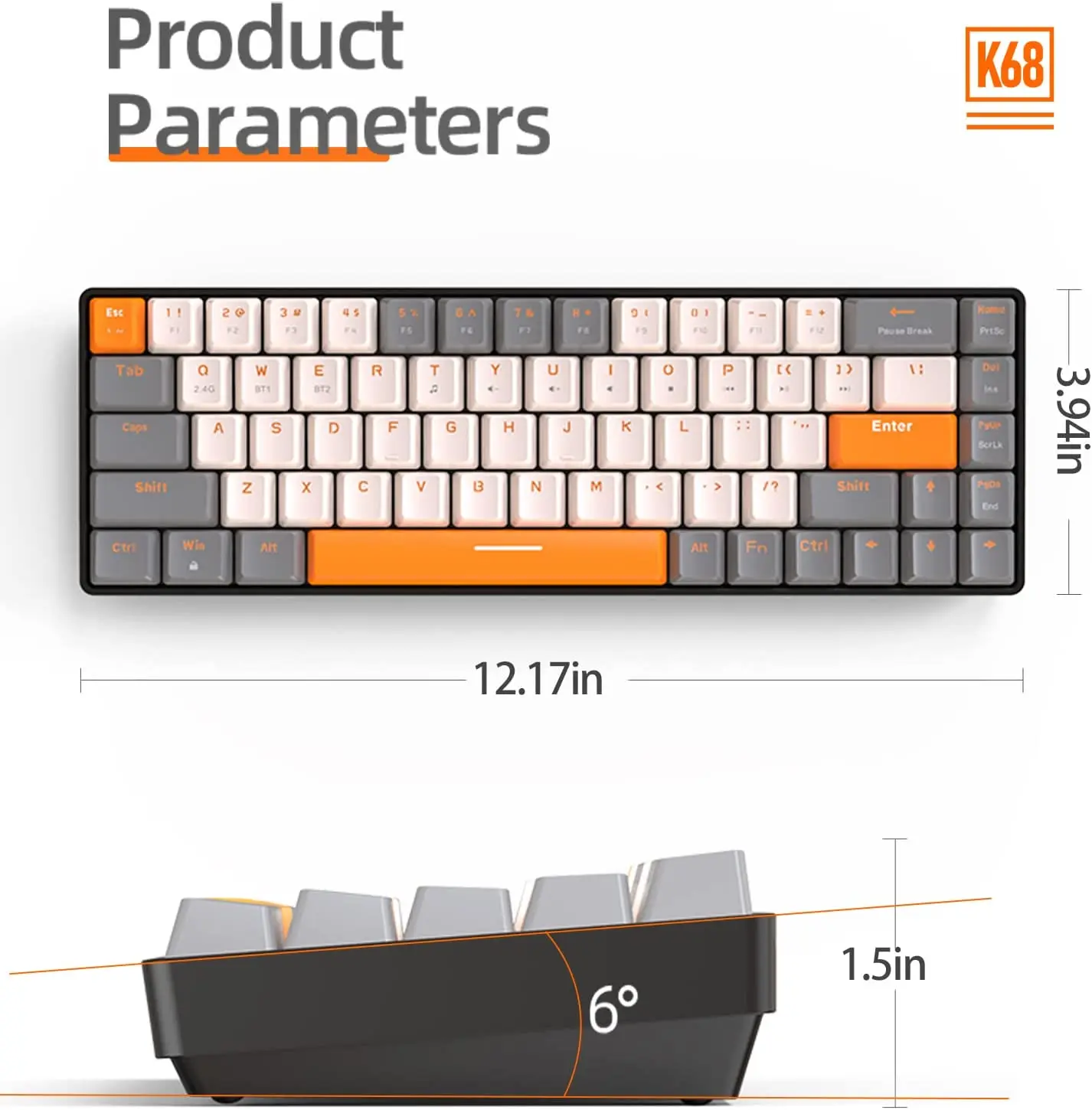
Operation process of wireless connection:
1. Add 2 brand new AAA batteries to the bottom of the keyboard.
2. Turn on the power switch at the bottom of keyboard.
3. Bluetooth connection mode:
1) Press FN+W/E for three seconds, the indicator of W/E key will flash, indicating that the keyboard is in pairing mode.
2) Turn on the Bluetooth of your device, click on the keyboard Bluetooth name to pair, the keyboard Bluetooth name: K68TB5.0.
If the pairing is successful, the W/E key will turns off the light, and you can start using it.
4.2.4G wireless connection mode:
1) Press FN+Q for three seconds, and the light of the Q key will flash quickly.
2) Insert the 2 in 1 dual interface receiver into your device, and it will be paired automatically.
3) The light of the Q key is off, which means that the pairing is successful and it can be used.
The keyboard can be connected to 3 devices at the same time, supporting connection to PC, laptop, smartphone, tablet, PS4, PS5, Xbox. You can quickly switch devices by pressing FN+W/E/Q, and you can easily switch scenes between games, work, and daily use.
Some FN combination functions:
FN+Q: Switch to 2.4G wireless mode
FN + W/E: Switch to Bluetooth mode
FN+T: Multimedia player
FN+U/Y: Volume+/-
FN + I: Mute/Unmute
FN+{ : Play/Pause. FN+}/P : Next/Previous Song
FN+WIN: Lock/Unlock Win
What's in the box:
-
Keyboard*1
-
Keycap Puller*1
-
Switches Puller*1
-
2-in-1 Receiver*1
-
Manual*1
Whether you're a gamer, typist, or professional, our Compact Wireless Mechanical Keyboard with Dual Mode offers the perfect blend of style, functionality, and portability. Upgrade your typing experience today!
Shop now!
Couldn't load pickup availability
Why Shop with My Own Cosmos?
- Curated selection of stylish home decor & cutting-edge gadgets.
- High-quality products that blend aesthetics with functionality.
- Fast & secure checkout for a seamless shopping experience.
- Exceptional customer support ready to assist you.
FREE & Reliable Shipping
- Quick processing & dispatch to your doorstep.
- Reliable tracking updates for complete transparency.
- Secure packaging to ensure safe delivery.
- Worldwide shipping options available.
Satisfaction Guaranteed
- We stand by our premium quality products.
- Hassle-free returns & exchanges for peace of mind.
- Responsive support team to resolve any concerns.
- Your happiness is our top priority.





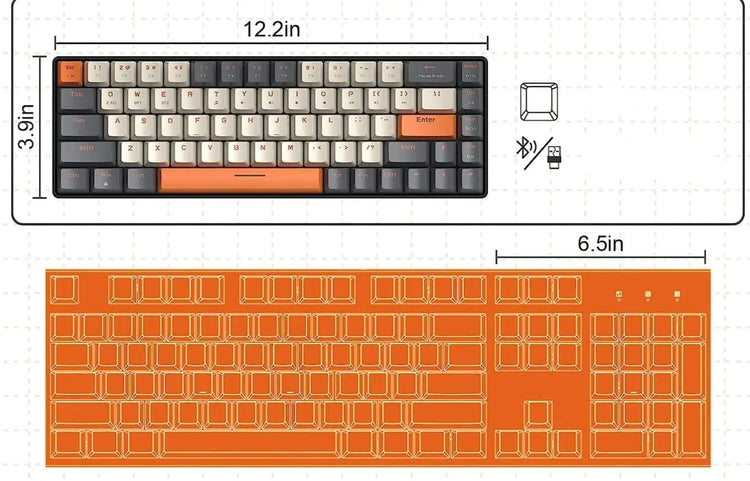




Compact Wireless Mechanical Keyboard with Dual Mode for PC PS4 Xbox iPhone iPad
- Regular price
-
$140.00 - Sale price
-
$140.00
Innovative
High-Quality
Sustainable
Customer-Centric